Let Me Assist
I'm Kev: A Tech Geek Turned Shamanic Healer
Greetings, I'm Kev, and my journey has traversed the realms of technology and spirituality. From a young age, I was an unapologetic geek, enthralled by all things computer-related. I dedicated nearly four decades to corporate enterprises, steering technology teams toward success.
Today, I've metamorphosed into a Shamanic Healer, melding my love for the digital world with my spiritual calling. I've harnessed the power of Kajabi to run my courses, housing my healing meditations and sacred rituals.
My mission is to offer kindred souls a pathway to bring their unique gifts to the world, leveraging the Kajabi platform. I'm here to guide like-minded individuals, helping them share their offerings with the universe.
Let's Go!
The Crew
Me as your Kajabi Wizard :) and my trusty keyboard cleaner and 4 a.m. alarm clock, Purdi!

Unlock the Power of Kajabi with Expert Guidance:
Ideal for Spiritual Healers, Teachers, Coaches & Spiritual Entrepreneurs.
Are you a spiritual healer looking to share your knowledge and healing practices with the world? Whether you're well-versed in the art of spiritual healing or just beginning your journey, Kev, your local Devon-based entrepreneur and spiritual guide, is here to help you harness the full potential of Kajabi.
Why Kajabi for Spiritual Healers?
Kajabi is a game-changing platform that empowers you to create, market, and sell your spiritual healing courses with ease. It's an all-in-one solution designed for individuals like you, with a message of healing and transformation to share.
Meet Your Kajabi Mentor
Kev, with nearly four decades of experience in information technology and as a successful entrepreneur, has embraced Kajabi as a tool to transform his spiritual journey. He's been on the frontlines, using Kajabi to create and share his own Shamanism and inner magic courses.
Kev's Kajabi Journey: Learning Through Creation
Kev's proficiency with Kajabi didn't come overnight; it was cultivated by creating his own courses. He's experienced the entire process, from setting up a Kajabi site to crafting and selling courses. He understands the unique needs of spiritual healers and how to tailor Kajabi to suit your goals.
What Can Kev Offer You?
- Customised Kajabi Training: Kev provides personalised training sessions tailored to the needs of spiritual healers. Whether you're just starting or want to enhance your Kajabi skills, he's got a plan for you.
- Website Set-Up for Healing: Kev can guide you through the entire process of setting up your Kajabi site, ensuring it reflects your spiritual healing mission.
- Content Creation: Get tips and tricks for creating engaging courses that transmit your healing knowledge effectively.
- Marketing Mastery: Learn how to promote your spiritual healing courses, build your online presence, and reach those who seek your guidance.
- Troubleshooting: Stuck on a technical issue? Kev is your go-to problem solver, helping you navigate Kajabi with ease.
Why Choose Kev as Your Kajabi Mentor?
Kev's approach is informative, casual, and even infused with a touch of humour. He understands the unique challenges and goals of spiritual healers. With Kev, you'll not only master Kajabi, but you'll enjoy the process of sharing your healing wisdom with the world.
Ready to Transform Your Healing Practice?
If you're passionate about spiritual healing and ready to share your knowledge with a wider audience, contact Kev today. Let's embark on a Kajabi journey that will transform your spiritual healing mission. Your path to making a positive impact on the world starts here.
See Kajabi for yourself with the FREE 14-day trail : https://app.kajabi.com/r/9gMzMwsv/t/hv6jaqa

About Kev, the EnglishMystic
Kev, a seasoned entrepreneur based near Dartmoor National Park in Devon, England, wears many hats. With nearly four decades of experience in information technology, he's ventured into the world of spiritual healing and Shamanism, a path that has become his true calling.
Kev is not just a Kajabi expert; he's also a passionate spiritual guide. His journey with Kajabi started when he decided to share his profound knowledge of Shamanism and the magic of meeting Dragon guides. He believes that learning should be informative, enjoyable, and, occasionally, sprinkled with a touch of humour.
Today, Kev is on a mission to help spiritual healers unlock the power of Kajabi, empowering them to share their healing knowledge with the world. His approach is tailored to the unique needs of those in the world of spirituality and healing.
If you're ready to transform your spiritual healing practice and make a positive impact on the world, Kev is here to guide you on your Kajabi journey. Connect with him and embark on a transformative path towards sharing your wisdom and healing with the world.

My Questions to you:
Before taking a client for my IT & Kajabi expertise, I need to gather relevant information to ensure a successful and productive partnership, I want to understand you and your niche, are you a healer, witch, sage, author, teacher..... looking to share your knowledge online?.
Here are some key questions that you as a prospective client should answer:
- What are your specific goals and objectives for using Kajabi?
- Understanding my client's goals helps me tailor the guidance to your needs.
- What is your level of experience with online course platforms, website building, or digital marketing?
- Assessing your background allows me to adapt your training to your skill level.
- What type of courses or content do you plan to create or market on Kajabi?
- This helps me understand your niche and content, enabling more specific advice.
- Do you have a clear understanding of your target audience and market for your courses?
- Knowing your audience helps in your marketing strategy and content creation.
- Have you already started using Kajabi, or are you starting from scratch?
- Knowing your starting point helps determine the training required.
- What is your preferred timeline for achieving your Kajabi-related goals?
- Understanding your timeline allows me to set realistic expectations.
- Do you have any specific challenges or issues you've encountered with Kajabi so far?
- Identifying existing issues helps me in addressing specific pain points.
- What resources and tools do you currently have for course creation and marketing (e.g., content, email list, design assets)?
- Knowing you’re available resources helps in planning and strategy.
- Are there any unique requirements or features you'd like to integrate into your Kajabi site or courses?
- This helps me in understanding any customisations or advanced features we might need to review / install.
- What's your budget for investing in Kajabi, including training and any additional tools or services?
- Understanding your budget ensures I can recommend appropriate solutions.
- Are you open to learning and actively participating in the Kajabi setup and management process, or do you prefer a more hands-off approach?
- This helps in determining your and my level of involvement.
- What is your preferred communication and learning style (e.g., one-on-one sessions, video tutorials, written guides)?
- Knowing your learning style allows me to provide a more tailored training approach.
These questions will help me understand your needs and expectations, enabling me to offer you the most effective guidance and support with your Kajabi journey.

Your Questions to Me:
Here are some important questions you should consider asking Me:
- Can you provide examples of successful Kajabi projects or clients you've worked with in the past?
- This helps you gauge my experience and track record.
- What is your approach to working with clients and guiding them through the Kajabi setup and course creation process?
- Understanding my methodology and style ensures a good fit with your preferences.
- How do you tailor your services to meet the specific needs of clients, particularly in the spiritual healing or similar niche?
- As a Client you could seek to understand how my services align with your unique goals and industry.
- What training and support do you offer for clients who may be new to Kajabi or digital course creation?
- Knowing what kind of guidance you can expect is crucial for your learning journey.
- What is the scope of your services, and what is included in the package or contract?
- As a Client you could clarify what you’ll receive and what additional services or costs may apply.
- Can you provide recommendations for Kajabi pricing and content strategies that align with our goals?
- As a Client you could ask about my ability to offer strategic insights tailored to your specific objectives.
- What is your availability for support and communication, and what is the expected response time for inquiries?
- Having clarity on communication channels and response times is essential for a smooth working relationship.
- Are there any additional costs or tools we need to consider beyond your services and the Kajabi platform?
- As a Client you should be aware of any potential additional expenses.
- How do you handle troubleshooting or technical issues that may arise with Kajabi?
- Understanding my approach to problem-solving is important for a smooth experience.
- What success metrics or benchmarks should we expect when working with you, and how do you track progress?
- As a Client you should know how success will be measured and monitored.
- Do you offer ongoing support or training for Kajabi to help us continue to grow and improve after the initial setup?
- As a Client you should inquire about long-term support and development.
- Can you provide references or testimonials from previous clients who have benefited from your Kajabi expertise?
- Feedback from past clients can offer insights into my effectiveness.
I love encouraging clients to ask these questions as it helps you make an informed decision and ensures that my Kajabi expertise, spiritual understandings and way of being, aligns with your specific needs and expectations.

Packages Available:
It's less pick a Rune, and more pick a package: Here are some package and pricing options that you a prospective client can choose from for my IT & Kajabi expertise.
- Hourly Consultation:
- £88 per hour
- Ideal for clients who have specific questions or need focused guidance on Kajabi-related issues.
- Starter Package (Individual):
- 5 one-hour sessions
- £400 (10% discount)
- This package offers a structured approach for those new to Kajabi, covering setup and basic course creation.
- Advanced Package (Individual):
- 10 one-hour sessions
- £800 (10% discount)
- Suitable for clients with prior Kajabi experience, covering more in-depth topics and advanced features.
- Group Class (4 Weeks):
- £250 per participant
- Weekly 90-minute group sessions for up to 10 participants
- A comprehensive course covering Kajabi setup, course creation, marketing, and ongoing management.
- Premium Package (Individual):
- 15 one-hour sessions
- £1,100 (20% discount)
- A comprehensive program for clients seeking a deeper understanding of Kajabi, including advanced strategies and customisation.
- Bespoke Training:
- Customised packages based on client needs
- Tailored to specific client goals, covering various aspects of Kajabi setup, course creation, and marketing.
- Ongoing Support (Monthly):
- £300 per month
- Includes two one-hour sessions each month, access to ongoing support, and updates on Kajabi features and strategies.
These options provide a range of choices for you my prospective client.
*Discounts for bulk sessions are there to incentivise a longer-term commitment, and bespoke training allows me to tailor the services to your individual needs. The monthly support option ensures that my clients can receive ongoing assistance as they continue to grow and refine their Kajabi presence.
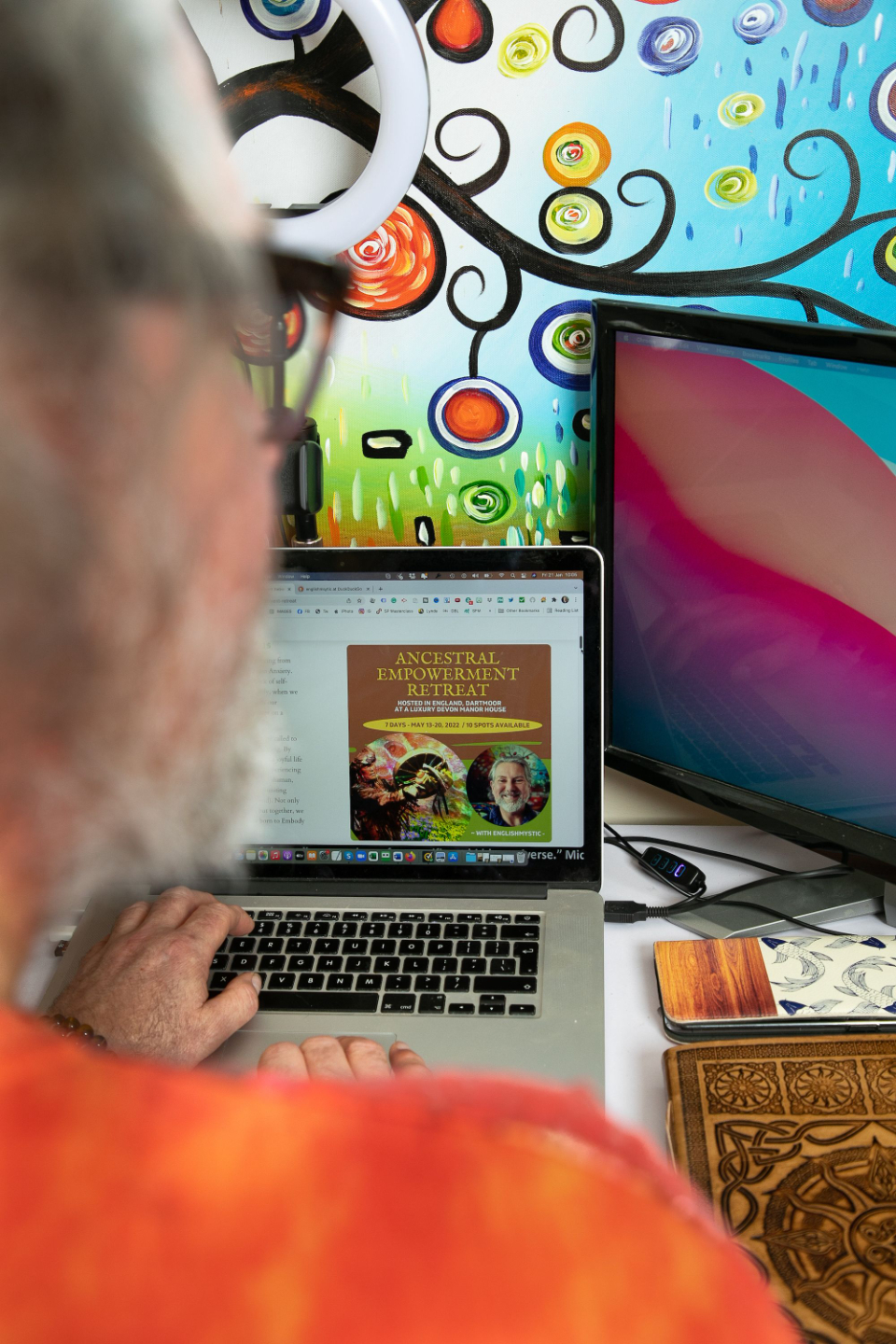
Unlocking the Power of Kajabi and IT Expertise
At the heart of my Kajabi and IT services lies a commitment to deliver exceptional value to each client. I understand that your time and resources are valuable, and my goal is to ensure you reap the full benefits of your investment.
Kajabi Expertise:
With my Kajabi expertise, you gain:
- Efficiency: I'll guide you through the intricacies of Kajabi, helping you avoid the time-consuming pitfalls of trial and error. Your journey is streamlined, allowing you to focus on what you do best.
- Professionalism: Your courses and digital content will be crafted with a professional touch, enhancing your credibility and impact. Kajabi will be harnessed to its full potential, making your online presence stand out.
- Revenue Growth: By optimally using Kajabi's marketing and sales tools, you'll see tangible results. Increased course sales and a growing audience become a reality, contributing to your financial success.
IT Proficiency:
My extensive IT background means:
- Problem Solving: IT issues will be swiftly resolved, minimising downtime and ensuring seamless operations for your business. Technical problems won't stand in the way of your growth.
- Security: Your digital assets and data will be safeguarded with the latest security practices. Peace of mind is priceless, and I ensure your online presence is protected from threats.
- Custom Solutions: Your unique needs will be addressed with tailored IT solutions. Your systems and processes will be optimised to boost productivity and efficiency.
In both Kajabi and IT services, I'm not just a guide; I'm your partner in success. I provide you with the knowledge and tools you need to excel in the digital landscape. Your vision, goals, and dreams become attainable, and your investment in my expertise pays dividends in your personal and professional growth.
When you choose my services, you're choosing a dedicated expert who prioritises your success. Your time is freed, your worries are eased, and your online ventures flourish. The value you receive goes beyond the immediate; it extends to a future of opportunity, growth, and impact.
Unlock the power of Kajabi and IT with my expertise, and let's embark on a journey of growth, prosperity, and achievement together.
REGISTER YOUR INTEREST in HIRING ME for KAJABI
Let's get acquainted, share your details, and then on the next page, after pressing the [Submit] button, select to book a 30-minute chat in my diary. We can then see how I might assist you.
We won't send spam. Unsubscribe at any time.
A 3,000+ Word Guide From Kajabi Experts
Are you interested in learning more about Kajabi? If so, you've come to the right place!
Over the years, our team has set up dozens of Kajabi sites that have helped drive over $100M+ in revenue. Whether you're a new brand just getting started with courses or you're making 7-figures and you want to make the switch to Kajabi, this is for you.
In this article, we'll introduce you to Kajabi and show you how easy it is to create and sell online courses with this platform. We'll also provide a few tips for getting started.
What is a Learning Management Software?
Kajabi is a "learning management software" or "LMS." A learning management software is a platform that helps you create and deliver online courses.
To be clear, an LMS does not:
- Film or edit the course for you
- Create the course material
- Market your course
An LMS, like Kajabi, simply provides a way for you to host your courses online and manage everything in one place. This includes things like accepting payments, delivering content to students, tracking student progress, and managing student accounts.
Without an LMS, you'd be stuck trying to piece together all of these different features yourself using a combination of different software platforms.
Kajabi Alternatives
Before we get too far, let's first talk about some of the different alternatives to Kajabi. There are a number of them out there and, while we won't cover these in depth in this article, it is worth your time to compare the features of the list below to Kajabi.
We'll start with the "direct" alternatives. These are platforms that have very similar features to Kajabi:
In addition, there are a few "indirect" alternatives. These may have different features from Kajabi, but they can still be used to create and sell courses:
(Of course, this isn't an exhaustive list. We've used all of these platforms and are able to compare them to Kajabi).
Features of Kajabi
Hang with me for just a minute! We're gonna get to a super practical step-by-step in a moment. I think it's important to understand some of the features of Kajabi first, just so you know what you have in your course-creation toolbelt.
Kajabi has a few "big" components... we're only going to talk about one of them.
- First, they have a website builder. The website builder in Kajabi allows you to create a simple website for your courses without having to write any code or hire a web designer. You can use the website builder to create a single-page landing page for your course or an entire website with multiple pages, blog posts, and more. (Quick disclaimer: I personally don't love the website builder in Kajabi. I think it's fine if you're just starting or need to get a site up quickly, but I wouldn't recommend to a legit, growing business.)
- Kajabi also has an email marketing tool. I'm not going to go too in-depth on this as I also don't love their email marketing tool (we use ActiveCampaign). It's fine for simple email campaigns, but it's going to be very limiting for anything else.
- Lastly, and where we're going to spend our time today, Kajabi as a course platform where you can host all of your course content, manage payments and student accounts, deliver content to students, track student progress, and more. That's what we'll focus on for the rest of the article.
Let's focus on four of the best features of Kajabi for course creation.
1. Easy-to-Use Course Delivery
This is probably one of Kajabi's strongest features compared to other course platforms. The user interface and course delivery system are beautiful and incredibly easy to use.

2. Simple Payment Processing With Stripe
Payment processing can be a huge headache when you're first starting out. Kajabi takes care of this for you by integrating with Stripe (one of the most popular payment processors). It takes just a few minutes to create your Stripe account and integrate it with Kajabi. Once you've set it up, you can start selling courses right away and don't need to touch it. Then, every few days, Stripe will automatically transfer the funds to your bank account.
Kajabi also integrates with PayPal if you need to use that as as your payment processor (or in addition to Stripe).
3. Student Management and Progress Tracking
Kajabi makes it easy to keep track of your students and their progress through your courses. You can see when they last logged in (and how many times), which lessons they've completed, and which courses they have access to.
This is helpful for a number of reasons:
- You can easily see which students are actively engaged in your courses and which ones need a little nudge. You can send reminders to students who haven't logged in for a while or reach out to them if they're having trouble with a particular lesson.
- You can see common sticking and dropoff points for students and create resources to help them overcome those obstacles.
- Sharing logins is one of the biggest challenges for course creators, so you can also see how many times students have logged in to the course. If a student has logged in 50 times but only had access for a week, that might indicate they're sharing their login.

4. Transactional Emails & Functionality
Additionally, Kajabi has solid transactional capabilities for things like confirmation emails, thank you pages, abandoned cart emails, course process emails, etc.
These are important because they enhance the user experience making it more likely for them to start and continue with your course.
A Step-By-Step Guide for Creating Your Course in Kajabi
Getting Started
There are a few things you'll want to have ready to go before you jump in. Depending on your course, you might need a few more or different items than the list below, but this should be a good starting point.
- Your course videos in MP4 format. All videos will need to be under 4GB each.
- 1-2 sentence module descriptions. These simply help the student know what's in that particular module.
- Course thumbnails. Typically, Kajabi thumbnails are sized 1280px 720px (horizontally). I'd recommend making these in Canva and having one thumbnail per video.
- Any course downloads or resources.
- Your logo and brand colors in a HEX code.
- A Stripe account (it's free).
Once you have those things, it's time to create your Kajabi account.
Click here for a 30-day free trial (the Kajabi website only offers 14 days).
Configuring Account Settings
Before I jump into the upload of the course and do all the fun stuff, I like to configure my account settings to make sure I don't miss anything later on. Below are the key areas I focus on. You can access these items by clicking "Settings" in the bottom left corner of your screen.
Site Details
Here you can set your site name, apply a support email address (I like "[email protected]"), upload your branding and colors, and set instructor information.
Under site details, you'll also want to choose a homepage. This is the first page users will see when they log in to the site. If your website is NOT on Kajabi, I'd recommend setting this to "Library." This will take your student directly to their course library when they log in rather than sending them to a random page on your site.
Payment Integrations
Remember a few minutes ago when I said it's super easy to integrate Stripe with your Kajabi site? Here's where you'll do that.
Click the Payment Integrations box under Settings and then click "Connect" next to Stripe. It'll prompt you to log in to your Stripe account and will walk you through the process of getting connected. It should only take a minute or two.
Quick Note: You can't set up "Offers" (we'll get to those in a minute) until you connect your payment processor, so it's important you don't skip this step.

Email Templates
Email templates are where you'll find all the transactional emails I mentioned earlier. You can customize each of these to say what you want.
I'd recommend editing the following transactional emails:
- Cart Abandonment - this email is sent when a student starts the checkout process but they don't complete it.
- Offer Grant Confirmation - this email is sent when you grant access to a student. Typically used when you add friends and family, influencers, etc.
- Offer Purchase Notification - this is the most important email on this list. It's sent when a student buys your course and it's one of first interactions they have with you as a paying customer.
There are additional settings under this tab you can play around with, but I'd recommend focusing on these three to get started.
Creating Your Course
Alright, let's get into the fun stuff! It's time to get your course created.
You're going to want to click "Products" in the left-hand sidebar and then click "+ New Product."
Kajabi has recently rolled out an update that will better walk you through the initial setup process, so just follow their instructions and choose the options that are right for your course.
Once you've completed that setup, you'll be greeted with a screen that looks similar to the one below.

Uploading Your Course Videos & Resources
Kajabi will give you some starter modules to work with, but you can delete those and start from scratch if you want. I usually like to start with a blank slate so I can add in my modules exactly how I want them.
Let's do a quick glossary of terms so you know what you're working with:
- Lesson - a lesson is one, individual video in your course.
- Submodule - a submodule is a small collection of similar lessons. For example, if you have "Lesson 3a, 3b, and 3c" those might go in a submodule.
- Module - a module is a section of your course that likely contains multiple video lessons and submodiles. Think about modules like a "folder" for your content.
There are two ways you can upload your course videos:
- One module at a time. This is going to allow you to move slowly and make sure nothing gets missed. I like doing this if I have fewer than 10 videos/lessons to work with. To upload one lesson at a time, click "Add Content" and then click "Add Lesson."
- "Bulk" upload all videos. This will essentially allow you to upload all videos for your course at once. I like doing this if I have more than 10 videos to work with since it saves a ton of time. If you want to upload multiple course videos at once, click "Add Content" and then choose "Upload Multiple Videos" at the bottom of the dropdown. I've found the easiest way to do this is to store your videos in Dropbox or Google Drive and then connect that account to Kajabi.
Whether you go one at a time, or bulk upload your videos, you'll want to make sure you have clear titles, descriptions, and thumbnails for each.
Ready to keep going? Let's do it.
Editing Lesson Information
Don't skip this step! This is how your content will appear to your student and could be the difference between them continuing with the course or dropping off.
Take a quick look at the lesson screenshot below and then we'll cover each area.

Lesson Details
The first thing you'll want to do is update the "Lesson Details." This includes the lesson title, description, media, and downloads.
Quick Note: Keep your lesson titles consistent. I typically recommend you use title case (Which is When Your Titles Look Like This) and add the module/lesson number. For example, if your lessons is about how to knit a quilt and it's the second lesson in the third module, your title might be: "3b. How to Knit a Quilt"
When you come to "Media," you'll simply choose what that lesson is about. Is it a video? An audio recording? Content only? Choose whichever applies to that lesson.
Next, grab the lesson description and paste it in the big text box.
Finally, add any "Downloads" that the student might need. These are likely going to be in a PDF format. I like using Canva to create resources.
Automation
This is a little advanced, so we won't go too in-depth here. An "automation" is an email that you can send to your students based on specific actions they might take. For example, once they complete that lesson, you can send them an email congratulating them and prompting them to keep going.
Comment
This will determine if students can leave comments on your lessons or not. I personally don't like comments, so I usually set them to "Hidden," but you can set the comments to "Visible" (default) if you'd prefer.
Lesson Thumbnail
Your lesson thumbnail will appear on the course curriculum page and at the top of the lesson prior to the student playing the video, so it's important to set something here. I would recommend designing the thumbnail to match your branding and simply adding the title of the lesson and maybe your logo. Again, I like using Canva to create these.
Status
Lastly, we have "Status." This will determine if the lesson is "Published" (available for students to see and access), or "Draft" mode. If you're still working on the lesson, you can set it to "Draft" and no one will be able to see it until you're ready.
When you're all done, click "Save."
And that's it! You've now created and published your first lesson. Repeat that process for all lessons in your course.
Making Your Course Available to Purchase
Once your course is complete, it's time to make it available for purchase!
Kajabi uses "Offers" to grant access to "Products" (ie, your course). So let's talk about creating your offer so students can buy your course.
To create an offer, click "Sales" from the left sidebar and then click "Offers." If you've never created an offer before, click "Get Started" on that screen.
Creating Offer Details
Next, you'll need to fill out some basic information in the offer popup window.

Offer Title
This should be one of two things:
- If you're giving direct access to your course with this offer, you can give it the same name as your course.
- If this offer will grant access to multiple courses or a bundle, name it after the bundle.
Select Your Product
Right below the offer title, you'll see a dropdown menu to choose your product. Click that dropdown and select the products you'd like to grant the student access to once they buy.
Payment Type
Lastly, you have the option to set the payment type. Here are the options you have:
- One-Time Payment - the student pays a flat, one-time fee to access the content.
- Multiple Payments - the student pays 2+ times. This is helpful if your course is expensive and you want to break the payments up (eg, the course is $1,000 and you want to offer four payments of $250).
- Subscription - the student pays a recurring fee to access the content. This may be chosen if you plan on releasing new content regularly and want to keep the students subscribed (eg, $50/month).
- Free - if your course is free, choose this.
Depending on what you choose, more options around pricing will show. Go ahead and set your price and your currency in those options.
Finalizing Offer Details
You're doing great! We're allllmost to the point where you can start selling your course.
Once you've created your offer, you'll want to finalize some of the details and tell the offer exactly what you need it to do for you.
Let's walk through a two of those things.

Product Access
In the Product Access area, you have the option to set how long a student has access to your course content.
Remember, once a student purchases an offer, they're granted access to the product(s) you've selected in that offer. So if they purchase an offer that gives them access to your course, they will have access to your course for as long as you've specified in the Product Access area.
The options you have for setting product access are:
- "Begin access at a specific date" - this means that even if they purchase the offer immediately, they won't have access to the content until the date you've specified. This is helpful if you need all students to start at one time.
- "Restrict access to a specific amount of days" - once the student has purchased the offer, they will have access to the content for a set number of days. After those days are up, they will no longer have access to the content. This is useful if you want to limit access to a few months, for example.
Keep in mind, though, you don't have to turn any of these options on. If you don't set these options, the student can get access right away and will have lifetime access by default.

Post-Purchase
This is where you'll choose what happens after the student makes a purchase. Personally, I like to send the user to their library (default) and send the default email. We already set that email in Kajabi settings, so we don't need to write it again.
Designing the Offer Checkout Page
Last step... promise.
Kajabi has a default checkout page (which you can access by clicking "Edit Checkout") that has some placeholder text and a header image. You're going to want to customize this page.

Now, there are a ton of things you can do, but I'm going to make three recommendations. You can go back later and design some of the more advanced items.
1. Edit Page Content
Describe your course in more detail. What does the student get? What will they learn? What bonuses are included? Make your course sound and feel compelling. (We have an example of a good checkout page here).
2. Add Testimonials
Buried at the bottom of the page content screen is a button to add testimonials. Click that and add 2-3 testimonials about your course.
3. Change Design/Banner Image
You can adjust the primary color on this screen to match your brand. You can also upload a banner image that students will see at the top of the screen (instead of the default blue one).
When all of that is done, be sure to click "Save."
From there, you can click "Get Link" in the top right corner. That's the direct link you can send to potential students, allowing them to buy and then access your course!
When you're ready, we have a 30-day free trial link to get started on Kajabi
Grab your Trial of Kajabi